How to Leverage Closed Captions to Benefit Your SEO
A Marketer’s Guide to Internet Captions
If you depend on captions to consume video content, or even just prefer to have them on while streaming your favorite shows, then you’ll definitely notice when they aren’t available. Many people in and outside the deaf or hard of hearing communities need captions to process and understand information relayed through a video. Videos without captions can easily become unwatchable and end up skipped.
Once our clients approve a final cut of a video project, we provide them with the video files accompanied by a handful of closed caption files. Oftentimes we get questions on what these files are and how to use them. We created this beginner’s guide to closed captioning for all you marketers out there that need a knowledge boost.
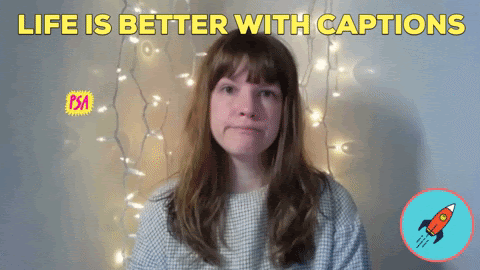
What are closed captions?
Closed captions are pieces of text displayed on a screen that translate audio dialogue into visual text that can be read by the user. They have several benefits:- Captions help make your video content ADA compliant for the hearing impaired.
- Captions can help with SEO on sites that use captions as metadata.
- Captions also provide a cost-effective opportunity to make your video content available in other languages as it’s fairly inexpensive to have them translated to other languages.
- Captions give the user an option to view the video with sound turned off in situations where they might not want it playing out loud.
The two types of closed captions
- Burned in - These are captions that are actually in the video as text graphics. These can’t be turned on/off by the user therefore they are always there. We typically don’t recommend this solution as it’s usually not optimal, but there are use cases that this would be appropriate, like if your platform doesn’t support sidecar files.
- Sidecar files - These are files uploaded separately from the video file. These can be turned on/off by the user and some platforms let you upload multiple files to provide captions in multiple languages. These will be crawled by certain search engines, unlike burned in captions. Typically this is the better option.
Note that the definition of burned in captions (at least our definition) means all spoken words are written on screen, not just some. For example, our Good Morning Marketers video series on YouTube uses burned in captions, but the host stands in front of a virtual whiteboard that presents important terms, notes, charts and definitions on screen.
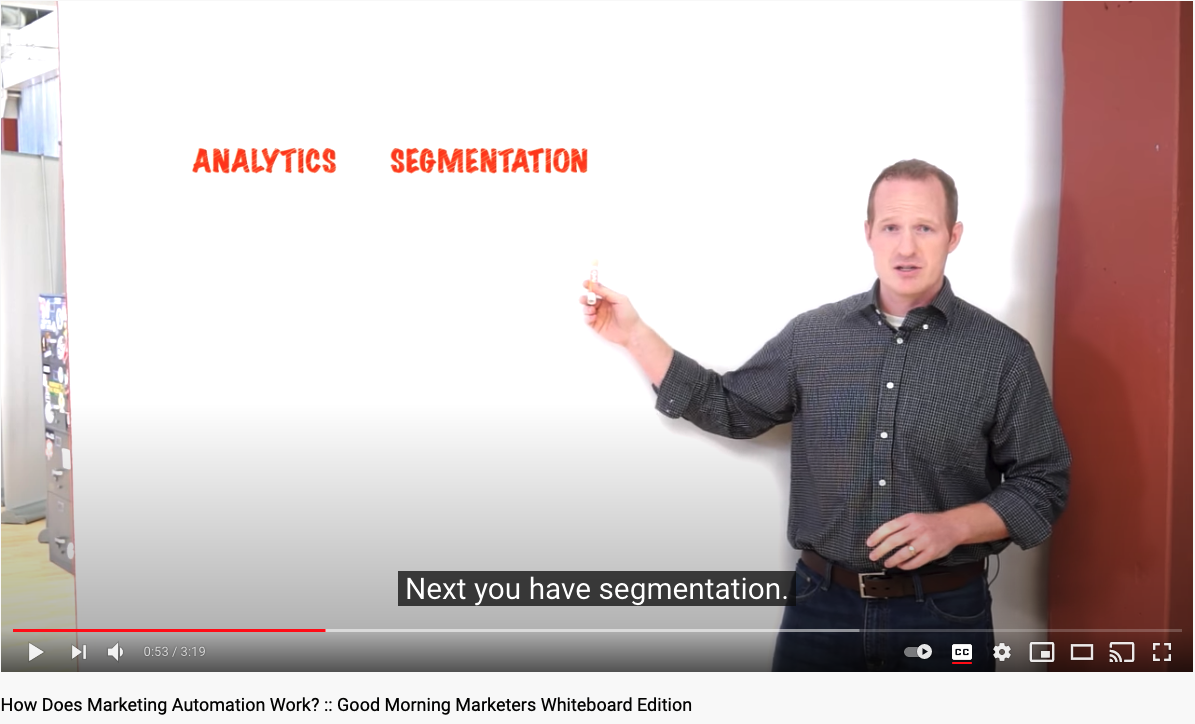
These captions are not burned in because they are only high-level notes, not full transcriptions of what Bruce is saying. (Which, by the way, you can watch this marketing automation video here if you’re interested.)
Which platforms support closed captions?
Captions come in multiple file types. Here’s a guide of which platforms support which file type. Click on each platform’s name and you will be directed to instructions showing how to upload closed caption files to each platform.Please note that all of these companies are consistently evolving their platforms, so this information may change over time. All information and links are current as of July 27. 2021.
- Facebook - .srt
- YouTube - .srt, .sbv, .sub, .lrc, .smi, .sami, .rt, .vtt, .ttml, .dfxp
- LinkedIn - .srt (NOTE: As of writing you must attach the caption file at the time of posting a video, you can’t go back and add later without creating a new post)
- Twitter - .srt
- TikTok - Automatic, but they can and should be edited for accuracy.
- Wistia - .srt
- Vimeo - .srt, .vtt, .dfxp, .scc, .sami
- Brightcove - . vtt
You may have noticed this list is not exhaustive, nor does it include several prominent content platforms. As of writing, there are also several sites that do not support captions.
This does not make these platforms unusable or bad for video content. If you’re concerned about including closed captions on videos being posted on these platforms, consider adding burned in captions.
- Facebook Stories
- Instagram (all places) However, they are experimenting with automatically generated captions)
- Snapchat - However, they do have a feature for “Discover” content creators
Closed captions and SEO
Besides creating accessible content, closed captions have the added bonus of boosting your SEO value on search engines. Sites like Google aren’t able to watch and listen to your video content, but they can obtain keywords and valuable information from your captions.Without captions, the only text Google usually has to work from is the video’s title and description. Some platforms, like YouTube, do auto transcribe videos for Google to crawl, but the translation isn’t always accurate. Either way, a title, description and wonky transcription may not be enough to land your video at position #1. Including closed captions and a text file can be your ticket to the top of the SERP.
Sometimes companies find themselves in need of ideas to expand their SEO strategy. If the content team is already creating videos, closed captions are an easy way to enhance SEO tactics.
Closed captions and engagement
It’s natural for us to pull out our phones and start scrolling when we’re bored. You may be in line for the bank, on the train to work or even in class (we don’t approve, but we won’t tell) and pull out your phone to occupy yourself.If you didn’t bring headphones to the bank, you won’t be able to consume video content without captions. Videos with closed captions see higher engagement because they’re useful to everyone from the hard of hearing community to the office workers who forgot their AirPods.
Closed captions also encourage longer view times. And did we mention algorithms often mean the user will get more of your videos suggested for them to watch next time they log on?
Bottom line: When it comes to video content, longer views + more views = higher ranking. Higher ranking = happy SEO team.
Caption this
Closed captions may feel like an extra step in what is already a long content creation process for videos, but the benefits simply outweigh any time costs. By adding caption files, you can improve your engagement, boost your SEO and, most importantly, make your content accessible for users of all abilities.Looking to take your video marketing to new heights? Take a peep at thunder::tech’s next-level multimedia services here.
About the Author
Matt Stevens is the Managing Producer of thirtysix::thirtyfive, thunder::tech's in-house production studio. He supports a team that brings brands to life with engaging video, animation and other multimedia content production. As a CrossFit Level 1 Trainer & NASM Certified Personal Trainer, he also whips our staff into shape as our in-house fitness trainer.
