Tracking Online & Offline Marketing Campaigns
In this day and age, it’s nearly impossible to make it through an online search or web browsing experience without being presented with some form of advertisement. Likewise, don’t think you can watch 20 minutes of television, drive home from work or flip through a magazine without hearing or seeing a commercial, billboard, radio or print ad. Many organizations attempt to reach their audiences via a combination of online and offline tactics, but how do they know what works?
No More Guessing Games
One of our greatest challenges as advertisers lies in determining how to assess the performance of our advertising campaigns and the effectiveness of the various platforms we use. It’s easy enough to track online efforts such as pay-per-click advertising and social media, but how do you know that print ad you paid hundreds for had any impact on your audience? How do you tie all of your online and offline marketing together to see the big picture? Stop guessing, and get analytical! By making a few minor tweaks to your campaigns, you’ll be able to track them in Google Analytics and have a better understanding of how users engage with your brand and your website.

Custom URLs
While there are several platforms to track social and email engagement, it can be helpful to have all this data stored in Google Analytics, and have the ability to see what these users do on your site after arriving through these channels. You can essentially attach custom URLs to any link pointing to your site. Creating and implementing custom URLs could not be any simpler!
What is it?
Custom URLs allow you to add specific parameters (also referred to as UTM parameters) to an existing URL on your website. These additional parameters allow visitors that arrive to your site via one of these links to be categorized in a specific manner within Google Analytics.
Here’s an example of a Google Custom URL that we used for our latest blog posts shared via email blast (UTM parameters in bold): http://chatter.thundertech.com/blog/March-2015/Keep-an-Open-Mind-About-Open-Offices?utm_source=OpenOfficeTextLink&utm_medium=Email&utm_campaign=CreativeUpdateMarch2015
You will notice the parameters help describe how the user arrived to our site.
Source: Use this to be as specific as possible in regards to which link a user clicked. We used “OpenOfficeTextLink” as this was a link to our Open Office blog post within an email. This is especially helpful if you have multiple links within one campaign.
Medium: This identifies which channel a user was on when they clicked a link to your site. We used, “Email” since the link was in an email blast, but this can be social, referral, direct, etc. It is important to select a channel that Google recognizes for this attribute, otherwise the traffic will likely be attributed to the (Other) channel.
A good rule of thumb is to assign a channel to the medium where the visit would appear had you not used a custom URL. If you are tracking Facebook ads, assign the medium, “Social.” Third-party banner ads funnel to the referral channel, so when creating a custom URL to track these, assign the medium, “Referral.” This practice will ensure the most accurate data, allowing a clear picture of which channels are most successful based on your goals.
Campaign: Organize all your efforts under one campaign and use this to identify a specific promotion. Our example is, “CreativeUpdateMarch2015” since this was the email theme.
Some email providers, like Exact Target, offer tools that auto-tag email links with parameters that transfer the data to your analytics account. This includes Google Analytics among other platforms. This prevents you from manually creating these custom URLs, thus saving you time. By using this tool you can uncover data at several levels, including: account, email, campaign, subscriber and link.
How do I implement it?
Don’t worry, you don’t need a background in code or any technical expertise to utilize custom URLs. In fact, Google makes it easy and will do the work for you if you use their URL Builder. Once your URL link has been generated, you simply place it wherever you would normally place the given link.
You will notice this is a rather long URL, so you might run into trouble if the desired location has a limit on character count such as a Tweet. In other instances, you are may not be limited by characters, but the entire link is visible versus hyperlinked within text. In this situation, consider shortening it to make it more aesthetically pleasing. Simply use a tool like Bitly to shorten it. Even as a shortened URL link, it will still pass the necessary tag information to Google Analytics.
How do I track it?
In Google Analytics navigate to Acquisition > Campaigns. Under the All Campaigns section you will have a complete snapshot of all the campaigns for which you have created custom URLs. You will then be able to see how these users interact with your site (e.g., how long they stay, how many pages they visit, their bounce rate, and whether or not they convert).
Custom Landing Pages
Custom landing pages are perfect for situations when you’d like to track traditional, offline marketing efforts. Custom landing pages can be promoted via billboards, print collateral, commercials, radio ads and anywhere else you’re able to verbally or visually communicate a link to a page on your website.
What is it?
Custom landing pages are just like all the other pages on your site, but they are created for the purpose of providing very specific information to a given audience, typically for promotion offline. For example, if an outdoor equipment store is having a blowout tent sale at the end of summer 2014, they may consider creating the page, outdoorequipmentstore.com/tentsale14, and share this on offline channels.
How do I implement it?
Simply create a page on your site as you normally would, but make sure the URL is short and memorable. Additionally, keep the content relevant to the promotion. The next and final step is to share this URL across your chosen channels. This may mean including it in a print ad, or having it read on the radio. It is entirely up to your organization how it will be promoted.
How do I track it?
Within Google Analytics, navigate to Behavior > Site Content > Landing Pages. Here you will be able to see exactly how many people came to the site using that link, and what they did once they arrived.
Google Analytics Annotations
What caused that website traffic jump last October? Did you forget when you launched that successful campaign last summer? How did your website engagement change during that campaign? Google Analytics annotation can help you answer these questions.
What is it?
Annotations are notes you can attach to any day of the year within your Google Analytics account. These act as a record of both online and offline actions taken within your organization. You can add a note regarding the start of a sale, when the sale ended, when you sent an email blast, when members of your organization attended a trade show or anything you find relevant to your marketing efforts.
How do I implement it?
Within your Google Analytics account, navigate to any monthly traffic chart. Below, there will be a gray tab with an arrow. Once you click this tab, you can click “+Create new annotation” to the right. Make sure to enter the correct date of the action you want to annotate as it will auto populate today’s date. Describe your annotation as briefly or as in-depth as you’d like and click save. This will add a little note icon to that date as a visual reminder.
How do I track it?
The annotations will add a small icon to the date which you added the note (see below). This will allow you to see how this action impacted a number of metrics. These are also just excellent reminders of all marketing efforts, and allow us to better see the big picture.
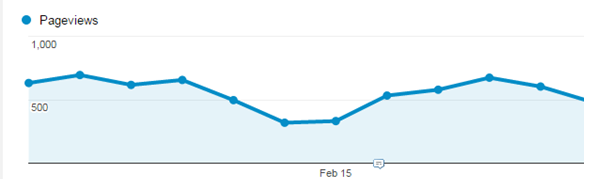
By using the above tactics, you are putting your organization in the best position to achieve success. You will be able to more closely monitor your advertising efforts, and will no longer need to guess what works and what doesn’t. You will be presented with actionable analytics, allowing for more informed decision making.
Running into trouble implementing these or want to become better at interpreting the data in Google Analytics? Just give us a shout, our Optimization Team is here to help!
This article was featured in our Optimization Update email series. For more articles like this, sign up for our marketing emails or follow us on Twitter @thundertech.
About the Author
Elise Kleinoeder is a Communications Intern at thunder::tech. Outside of work you can find her relaxing near the lake.
Related Blog & News
AEO vs SEO: What Marketers Need to Know
Blog | Oct 20, 2025Crafting Content That Ranks in AI-Powered Bing and Google Searches
Blog | Oct 16, 2025The E-Commerce Revolution: How AI is Changing the Game
Blog | Oct 14, 2025Essential AI Tools for Web Development: Streamline, Automate, Innovate
Blog | Sep 19, 2025Contact us today! No pressure, but we are here to help
Reach out to learn more about how thunder::tech can help your business not only succeed, but accelerate.