Developing Killer Website Maintenance Plans
How to Develop a Website Maintenance Plan
Updated October 2024
Have you ever researched a product or service online only to get frustrated the second you click on a brand’s website? It’s slow. You can’t find anything you need. There are broken links and design flaws. It looks cheap and unprofessional, or it’s not optimized for mobile. You think, "This can’t be a legitimate company," and you move on to a different site to find what you’re looking for.
Don’t let that be your website.
Your website is often your company’s first impression and seeing as 88% of online users won’t return to a site after a bad experience, it’s not something you can afford to mess up. A functional, user-friendly website is vital for business, and developing a holistic website maintenance plan can help your site stay at the top of its game - not doing so can be detrimental.
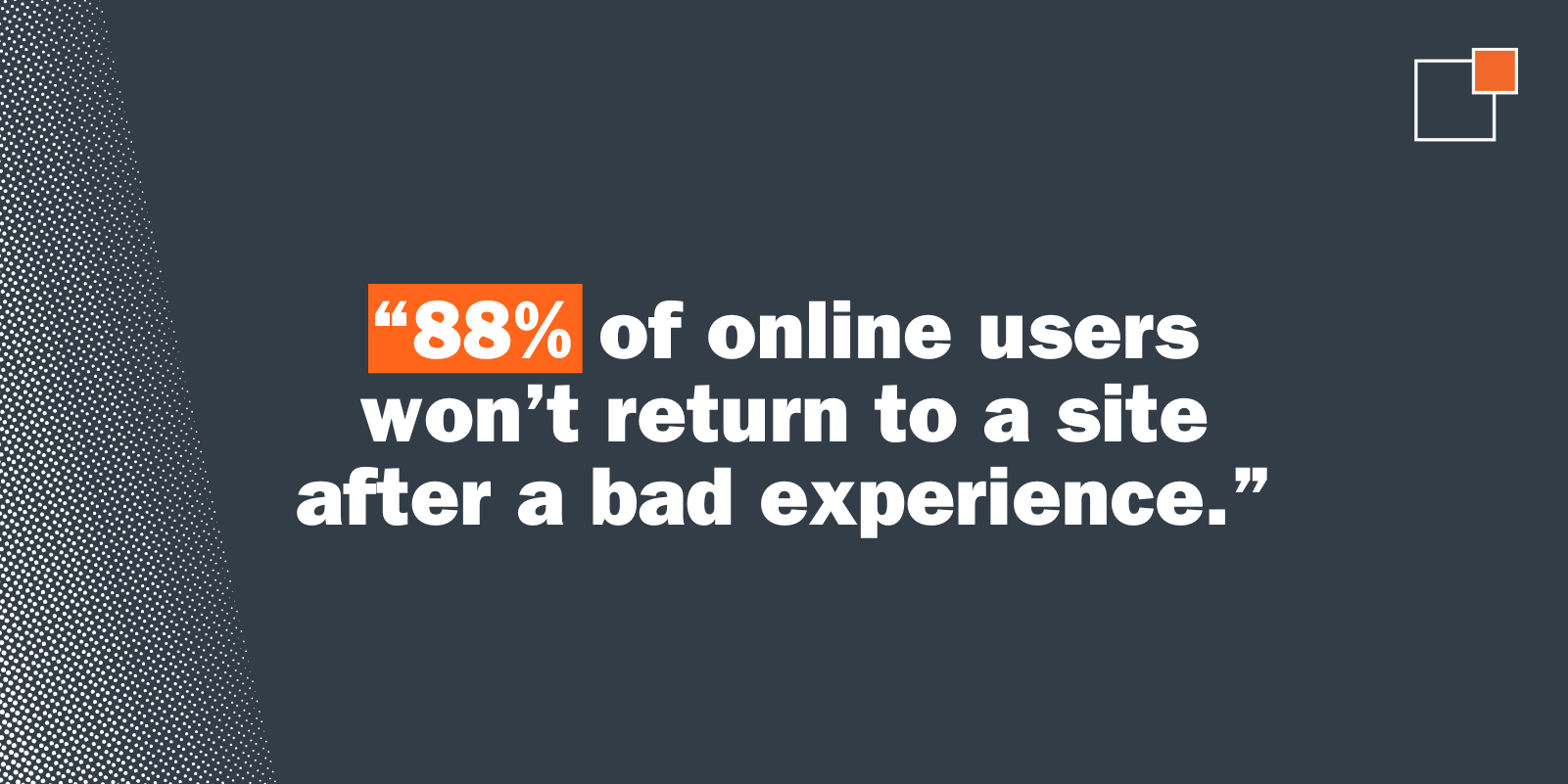
Without regularly scheduled maintenance and updates, you risk not only deterring would-be customers but also getting dinged by search engines and leaving your site vulnerable to security breaches.
What is a website maintenance plan?
A website maintenance plan is a comprehensive internal document used by your IT department, systems optimization engineers and other server-side experts to ensure that your website (and its accompanying servers) are kept up-to-date, secure and fast. Simply put, it’s your company’s go-to guide for keeping your website functioning properly.
The document should take a holistic look at your website as it relates to and supports your sales and marketing goals. A quarterly review of your website maintenance plan should do the trick. Still, if there are any significant changes in platforms you use, security issues, brand updates or you work in a high-security industry, a more frequent review schedule may be necessary.
Why is it important to update a website?
Keeping your website updated is important because it mitigates risk and keeps your site operating at its best. Outdated software, plugins or themes make your website vulnerable to cyberattacks. Regular updates help protect your business and customer data from potential security risks and weak infrastructure that could lead to downtime.
Additionally, keeping your website updated is crucial for several reasons:
- Improves user experience: An up-to-date website ensures faster load times, a responsive design and relevant content. A slow, outdated site can lead to higher bounce rates and lost leads or sales. Don’t believe us? Websites with poor UX cost retailers $2.6 billion in sales each year.
- Boosts search engine rankings: Search engines favor websites with fresh, relevant content. Regular updates can help improve your site's visibility on search engine results pages (SERPs), driving more organic traffic.
- Supports brand credibility: A well-maintained website signals professionalism and reliability to visitors, reinforcing trust in your brand.
- Optimizes performance: Updates often come with performance improvements, such as better speed, functionality and compatibility with new devices or browsers, enhancing your overall website performance.
What happens during website maintenance?
Your identified web maintenance team (usually your IT team, systems operator, SEO specialists and those responsible for what appears on the website and how it functions) will perform various tasks regularly. Routine maintenance can be weekly, monthly, quarterly and annually.
- Weekly maintenance: should include running site backups, updating content and checking for broken or missing links.
- Monthly maintenance: includes checking your speed time, ensuring your CMS is in a good place (plug-ins are updated, etc.), and ensuring your pages comply with accessibility standards.
- Quarterly maintenance: Reviewing the maintenance plan, removing unused plug-ins, and conducting a thorough responsiveness check.
- Yearly maintenance: Database optimization should happen on a yearly bases, including renewing any software subscriptions, your domain name and updating your copyright dates in your footer.
- Ad-hoc maintenance: Handling issues like redirecting URLs, updating contact information, or addressing detected vulnerabilities as they arise.
What does a website maintenance plan include?
A website maintenance plan is a high-level umbrella document that houses several smaller plans. Your website should have several moving parts, and each need to be evaluated and maintained for healthy performance.
We’ll dive deeper into the specifics, but at a glance, your plan should include:
- Security updates
- Server Updates
- Speed Updates
- UX Updates
When a user first arrives on your site, their first impression of the site’s functionality is heavily dependent on visuals. Typos, images that are not optimized and poor design can leave a bad taste in their mouth, making your company look incompetent — or worse, like you don’t care. As the user clicks through the site, broken links and slow speed can affect their impression further.
The behind-the-scenes security items and compatibility tasks may not be as visually apparent to visitors, but they’ll certainly know if they aren’t working correctly.
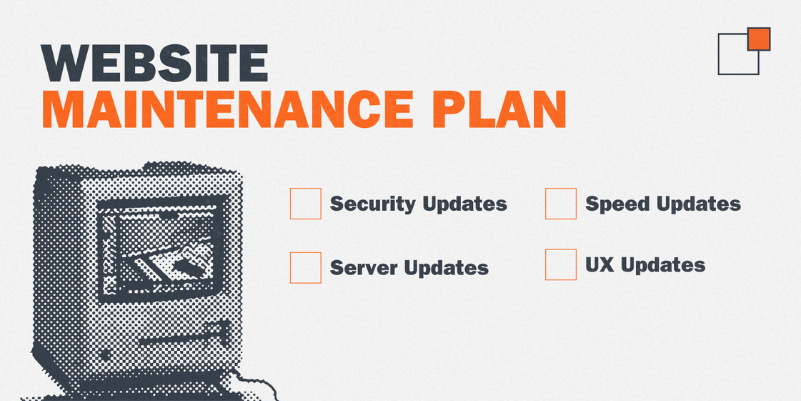
Website maintenance steps
When building your website maintenance plan, specify the steps to protect your site and impress your visitors. Try breaking it into themes or checklists that make sense for your business.
Security updates
Web security is all about protecting your site from malicious entities looking to take your website down, access private information or involve your site in some form of blackmail or scam. Ransomware attacks are on the rise, with one happening every 14 seconds. Not only are they a nuisance to deal with, but they can also be extremely costly and disruptive to your business.
Keeping your software up-to-date is the best way to protect your website from bad guys. It is essential for e-commerce websites and others that contain a large amount of user data to stay on top of security updates. Regular security checks can catch any loopholes or vulnerabilities and inform you of new security patches that will shrink your odds of getting hacked.
Server updates
Server updates go hand-in-hand with security updates, as servers are valuable targets for hackers. Furthermore, they’re a massive part of day-to-day operations for most companies, and downtime can be costly.
Websites and servers will occasionally need to be taken offline for maintenance. Planned maintenance takes place when a technical process needs to happen (such as updating server code), or updates to the back end of the website are performed. This is a preventive step to make sure they’re not going to go down during unplanned times or quit altogether.
These planned outages rarely take long (as in minutes, as opposed to long-term outages from out-of-date servers). Much of the process can happen when the website is still live and can be performed during low-activity times.
There are a lot of services out there available to take care of server maintenance for you, but they can become expensive the more complex your site is. Hosting providers such as Digital Ocean offer automated backups and updating services, which can be very convenient but come with a price tag. It can make sense for smaller businesses to pay the fees, but it's worth evaluating your options as your business (and the website) grows.
Speed updates
Old websites tend to get a bit sluggish. Sometimes, a lot sluggish. It’s essential to regularly check for opportunities to reduce or remove processes that are taking up too much memory to deliver the site effectively.
A good web maintenance plan outlines the steps to keep your website clicking and loading quickly. And that’s important for users. In fact, 40% of people will flat-out stop engaging with your site if it takes longer than three seconds to load.
Decreasing your website’s load time will improve your organic search engine results and provide a better user experience for navigating the site. Involve your front-end developer or SEO specialist to identify site speed problems and notify your systems engineer or IT member to fix them.
UX updates
Did you know mobile devices (excluding tablets) generated 58.67 percent of global website traffic? That means a responsive, mobile-optimized website is more important than ever. How important? Well, 57% of customers say they won’t recommend a business that’s not optimized for mobile, and 50% of customers will stop visiting your site, even if they like you as a company.
Visuals and site flow are a pretty big deal, too. During regular maintenance, check for broken images, outdated graphics and other design elements that can impact your site’s attractiveness.
Common website maintenance questions answered
As you get started, it’s normal to have lots of questions. Here is some information to help you on your journey to build out a website maintenance plan.
What does “server under maintenance” mean?
A down server is a much bigger deal than the website being down. The server is a larger, more complex and technically intensive component compared to the site itself (the site is hosted code, and the server is a physical computer that keeps the site live).
A server under maintenance means the server is taken offline to address a substantial issue. Typical circumstances that require server maintenance include physical problems with the server, an operating system that needs to be updated or a hard drive or memory (RAM) that needs to be physically installed.
What are some warning signs my server is in a bad place?
There are two types of server maintenance: proactive and reactive. Proactive maintenance includes actively monitoring your site to look for problems before they become substantial (and should be included in your website maintenance plan). These include scanning for processes that eat a large portion of the server’s memory and ensuring there aren’t significant security vulnerabilities. Regular checkups are an important part of proactive server maintenance, similar to how a car needs regular oil changes, tire rotations and system checks.
Reactive maintenance, on the other hand, happens when a problem has already occurred and needs to be fixed. These are typically much more disruptive (remember the Great Playstation Hack?), coming with downtimes that vary based on the problem and the complexity of the site. Think: a blown tire, dead battery or an overheated engine.
How much do monthly website maintenance services cost?
A monthly plan can start at $35 and increase to about $5,000, depending on your service provider and needs. That’s a big range depending on your internal work, whether you get a holistic package with other web services, how complex your website is and various other factors. When evaluating a service provider, consider their experience level, reputation and additional package offerings that may streamline your costs and services.
Often, a holistic approach to website hosting, maintenance, UX and other services can be more cost-effective than patchwork service providers and separate plans. Your website maintenance plan should include the responsible parties for each aspect of your website. Partnering with an experienced web design agency that offers end-to-end digital support can streamline your workflow and keep your site in top shape.
If your site needs a maintenance plan but you don't have the time or energy to create one, check out our managed by thunder::tech service. We'll handle all your website needs! Drop us a line!
About the Author
Matt Schott is a Digital Marketing Strategist at thunder::tech, who specializes in marketing automation and leverages data visualizations to help clients quickly grasp the whole story. In his free time, Matt is a reader of books, climber of rocks and player of guitars.